
The Completed Tab
View your historical track data...
In ‘Completed’ you will see a hierarchy of summarised data.
Starting right at the top with a yearly summary. This totals all data for all solo sessions and all Ski-groups (if feaure is used) for the whole ski-year. To avoid too much detail here, only the most relevant information is summarized.
Pressing on the row in the table will take you to the next level of summary...
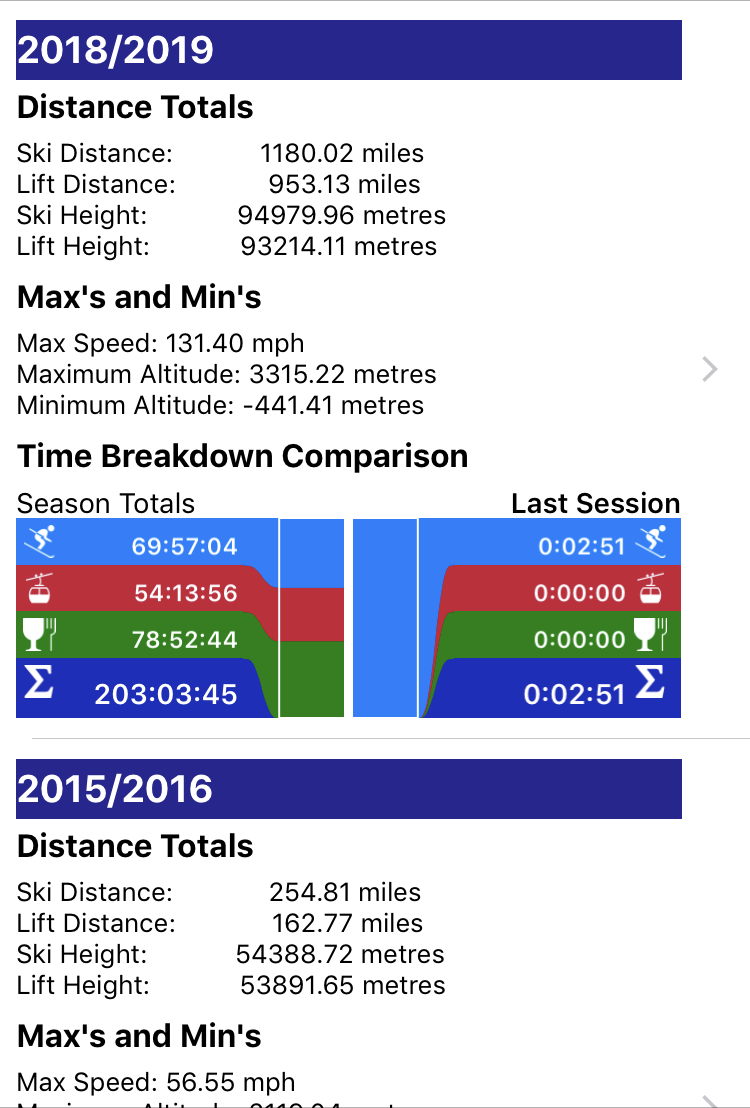
Yearly Totals
The whole year in one summary report. This will include data from all solo sessions and all data from groups with which you have skied (if any).
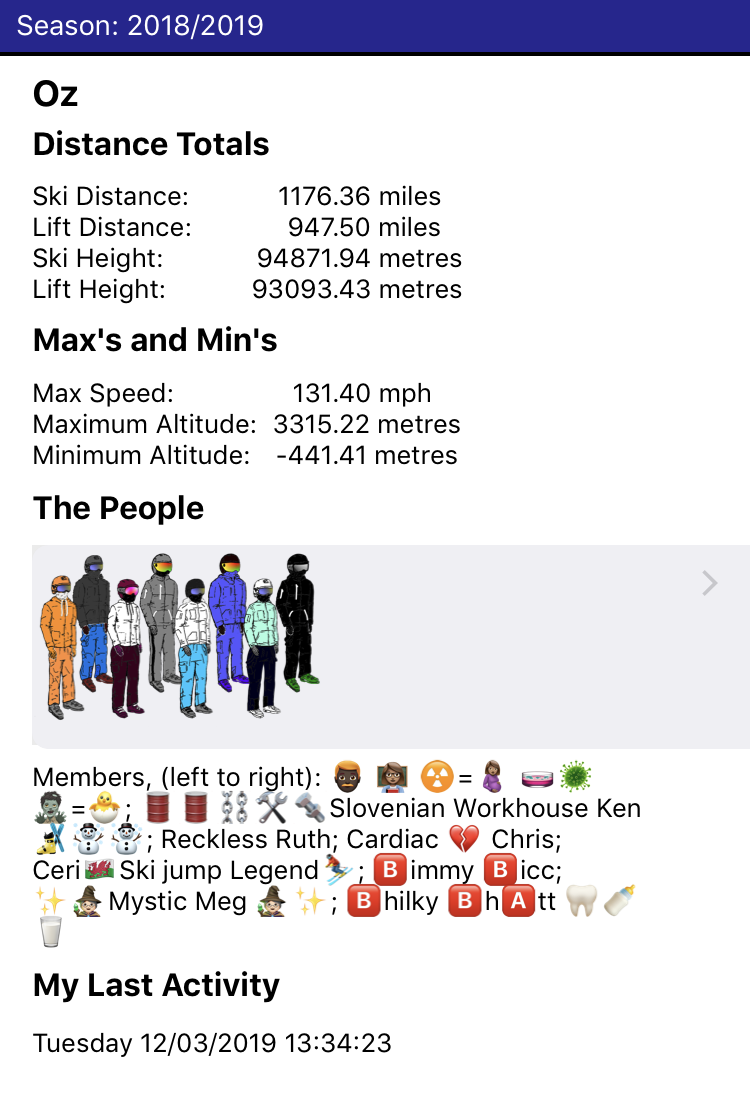
Group Totals
For each Group you have skied with during the selected ‘year’, this page shows the Group totals. We put a little image of your group members to allow you to easily identify the group and member’s names are also listed for clarity.
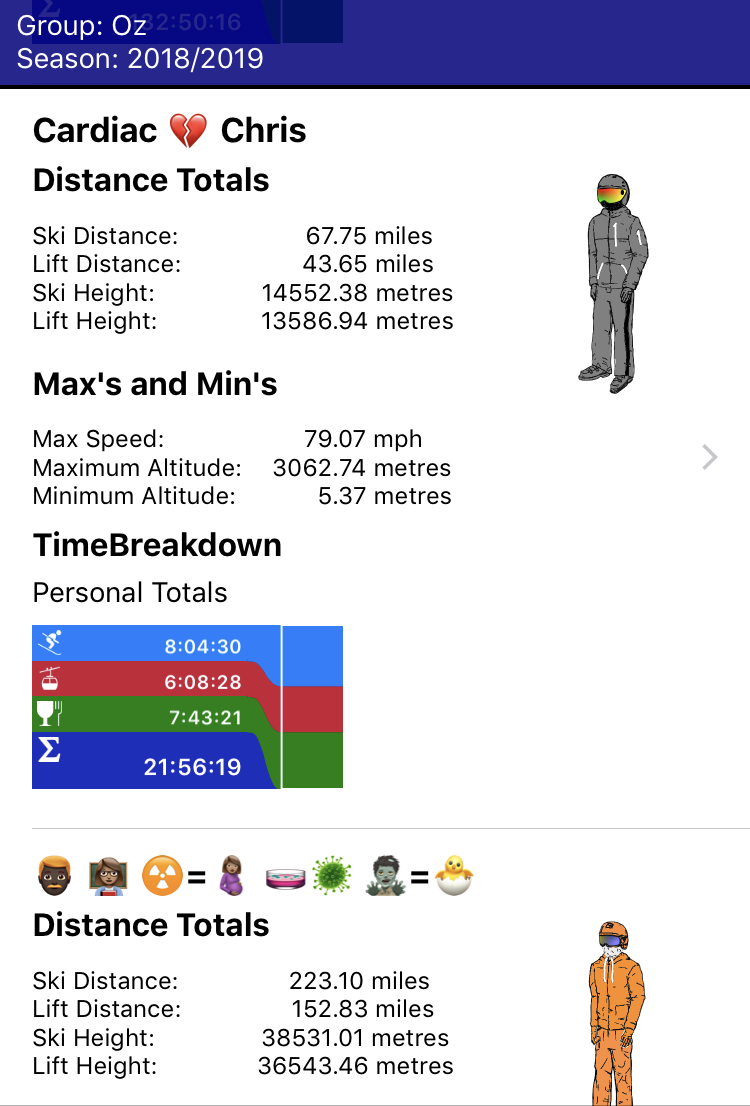
Individual Totals
Drilling down on a particular group, if you are lucky enough to have more than one in a given year, you will now see the totals for each member of the group. For a member to appear here, they must have uploaded at least one track. Otherwise, there is nothing to report. This is a nice place to check out your group’s form at a high level.
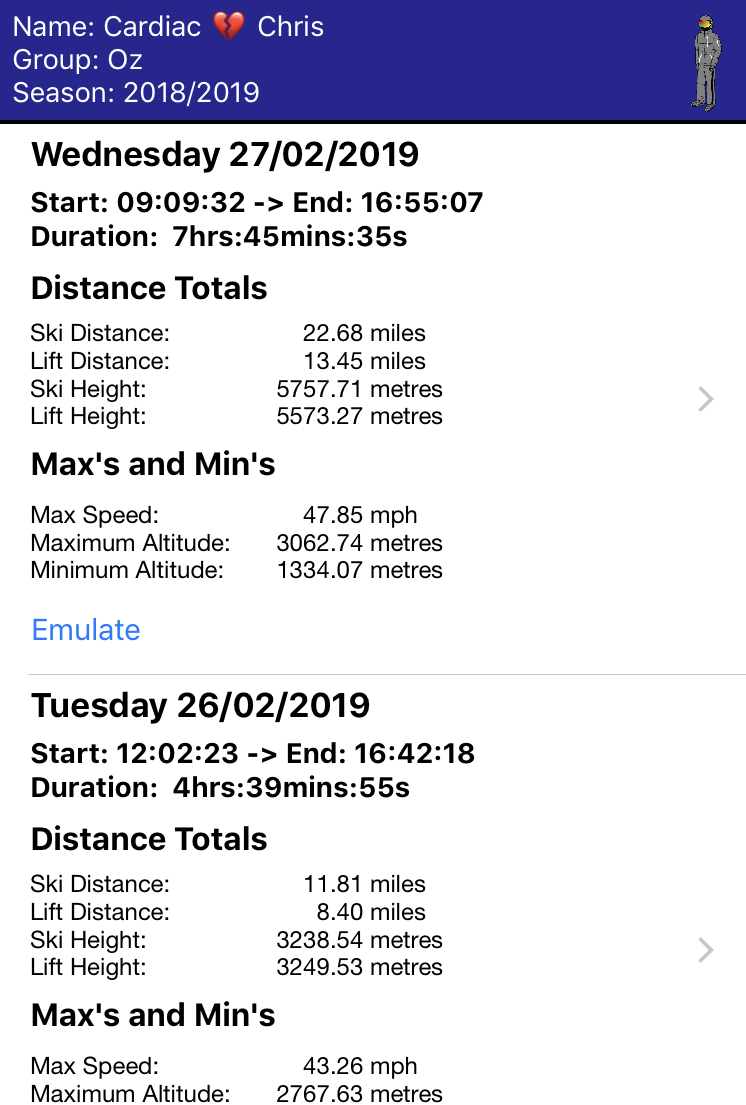
Daily Totals
If you select a particular member, then the next page will show all the tracks that that member has seen fit to share with the group. Each row in this table shows a complete recording session (Start -> Halt -> End). So it's good to keep this down to one per day if possible.
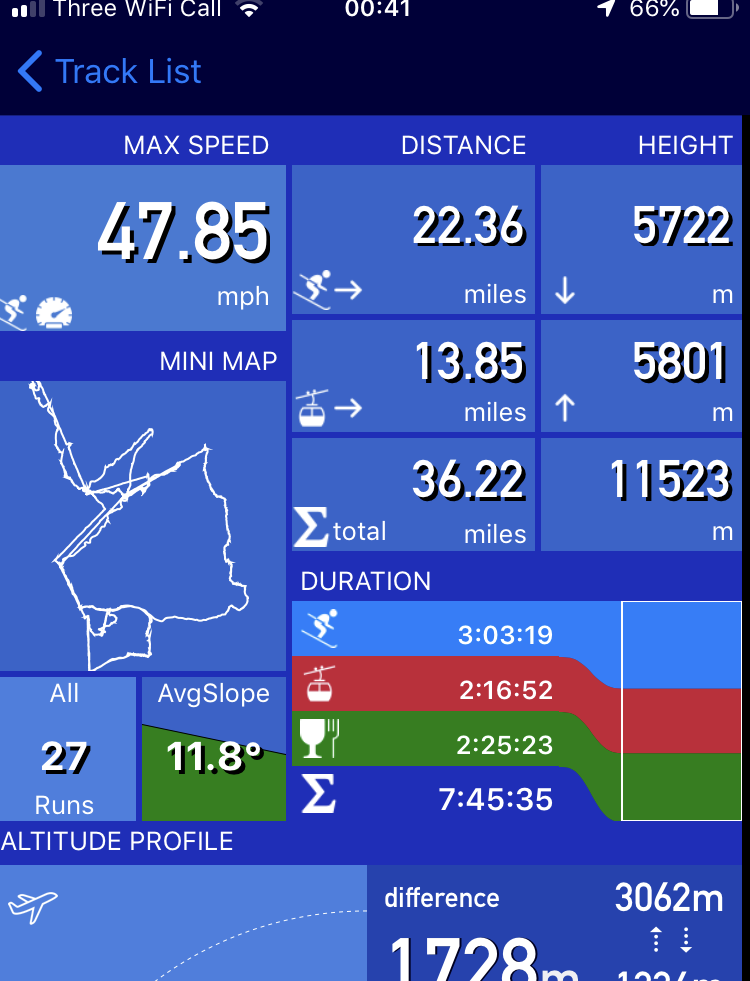
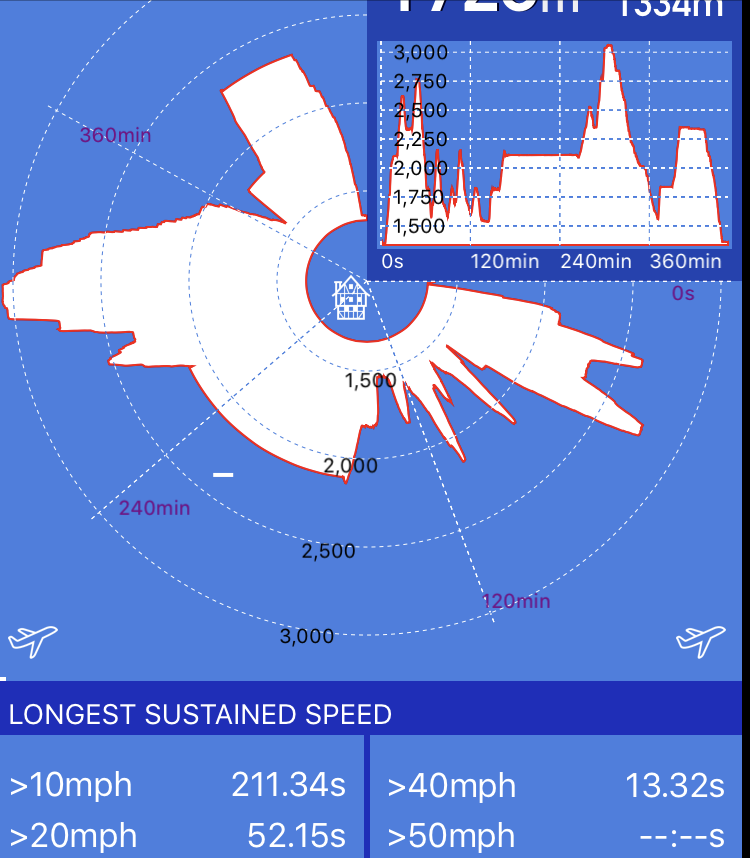
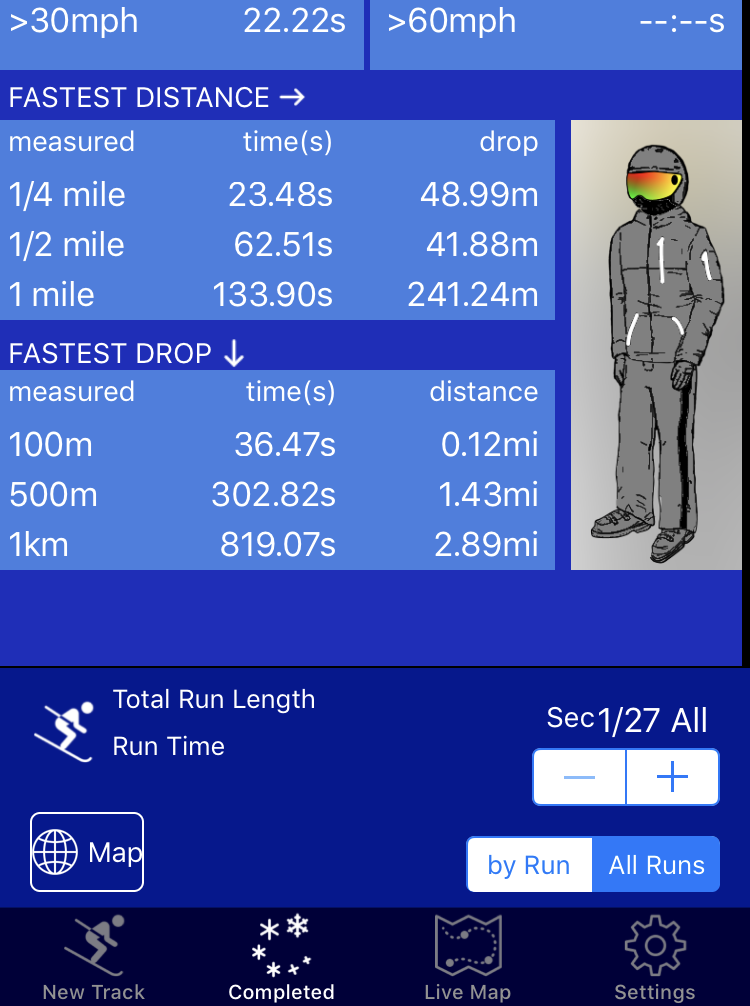
Track Detail
When a specific track is selected from the Group Member summary page, All the detail of the selected session is now shown on a page that will be familiar as the main data page for New Track recordings.
Here, all the information for this member’s day is shown in a familiar format.
